TH1S D0ESN’T SAY WHAT YOU TH1NK lT D0ES
“Here’s your confirmation code for your vacation. Are you ready?
It’s 11I1O00OOI1OO01Il.
Bon voyage.”
– Comedian Brian Regan
We have a new benefits plan at work. Like all medical plans, it’s accessed online. I’m in IT. I’m used to copmuter systems. My lovely wife is also (former) IT. She’s the one in our house that does all the bills.
She has been trying to get logged into the new medical system since the start of the year. Today she finally asked for help.
I need you to log into the new medical plan. I’ve been trying and so far I can’t even get to the webpage. It tells me, “This site might be for sale.”
Here’s what the letter we got from the insurance company said the address was.
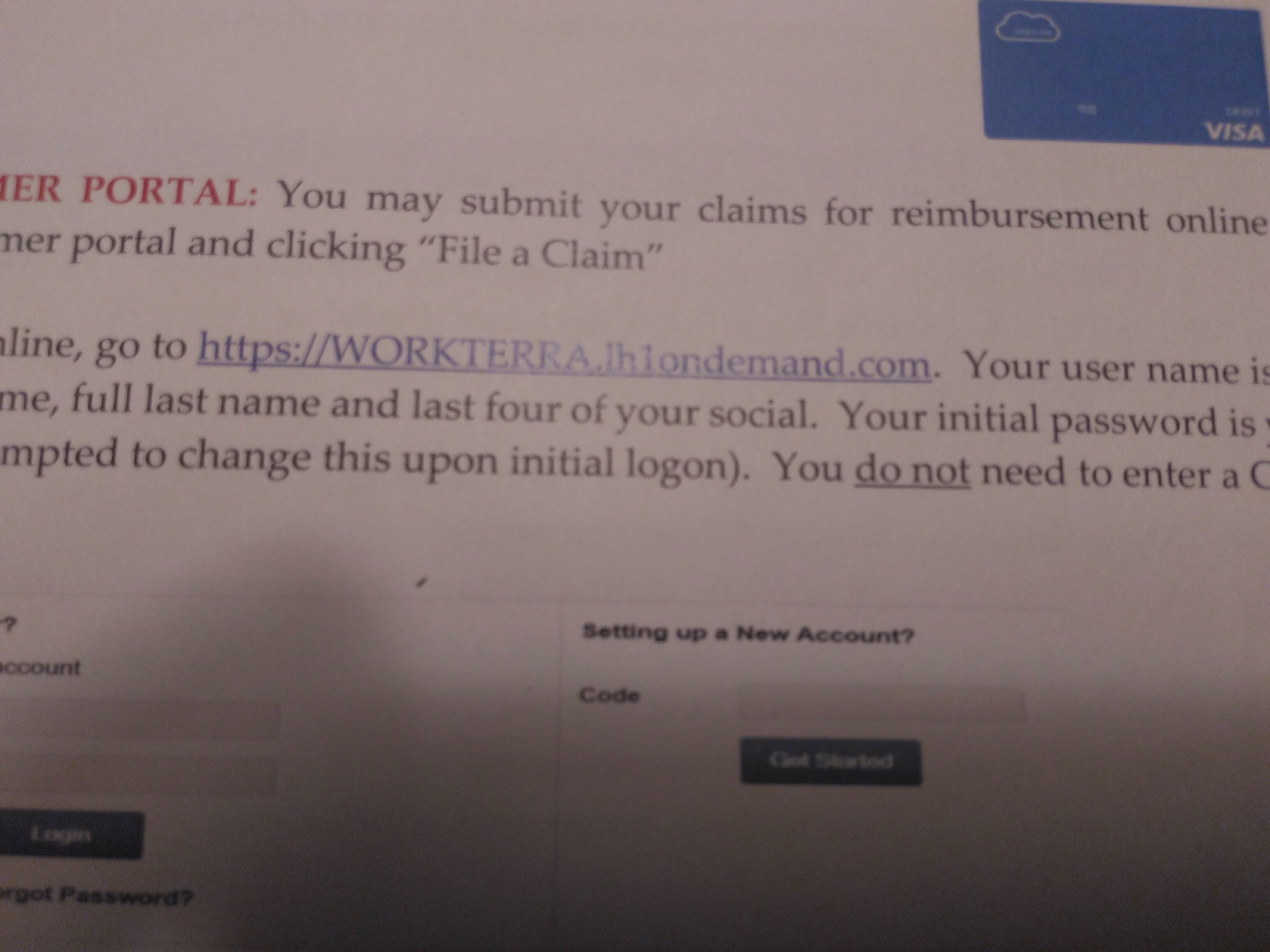
Here’s what I typed into my browser,
https://WORKTERRA.1h1ondemand.com
Here’s a secret about web addresses, also called URLs, they are rarely case sensitive. Technically web addresses are never case sensitive, but sometimes a URL will include additional information about the subdomain. When that’s the case, it sometimes is case sensitive.
But, the above address is not, should not be case sensitive. When I typed in the address directly as written my browser couldn’t find the page. If I went with “http” instead of “https” I got a web page, but as my lovely wife said, it claimed it was for sale.
It’s never a good idea to log into an insurance site that is also for sale. That wasn’t it. I assumed that maybe whoever typed the letter might have made a mistake. I tried variations on my company name as a subdomain. Finally, like my lovely wife before me, I asked for help.
I reached out to our HR rep.
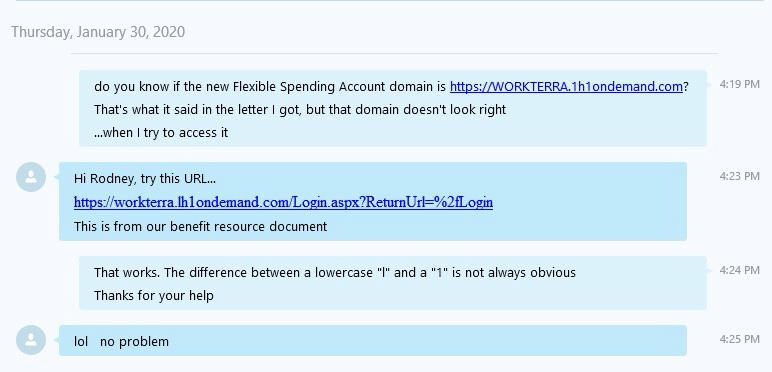
Did his URL look the same as mine? I mean other than the information after the .com? It looked that way to me too. But, if I clicked on his link I got to the insurance company login page.
And that’s when I spotted the difference. By now, you may have spotted it too, depending on the font your browser uses. The first character was a lowercase “l” not the number 1.
Here’s the funny thing. There was no reason to use the capitalization they did in the letter. The following URLs are all equivalent.
- https://WORKTERRA.lh1ondemand.com
- https://WORKTERRA.LH1ONDEMAND.COM
- https://workterra.lh1ondemand.com
- https://workterra.LH1ONDEMAND.COM
Even the “https” can be done with different cased,
- HTTPS
- https
- Https
The issue that had been frustrating my lovely wife was that whoever decided on the company web address didn’t really give much thought to the fact that regular people would need to read and type their URL. In fact, my HR rep didn’t type in the URL. He copied it out of our online manual.
To the computer 1, I, l are each unique characters that are no more similar than 2, J and m. The computer uses the following codes to represent letters.
- <alt> 49 = 1
- <alt> 76 = I
- <alt> 108 = l
Okay, technically, the computer is going to represent them by digital 1 and 0, and hexadecimal representations. But, you can manually type in the ALT codes to create each letter.
The point is that to a computer there is no ambiguity. To people, on the other hand, who actually need to read and then type characters, a 1, I and l all look similar. The same goes for 0 and O.
The lesson in all of this? First, I can still sometimes come to the aid of my lovely wife, and second if you are going to have a web address that real live people need to type into their browser, don’t use 1, I, l.
Rodney M Bliss is an author, columnist and IT Consultant. His blog updates every weekday. He lives in Pleasant Grove, UT with his lovely wife, thirteen children and grandchildren.
Follow him on
Twitter (@rodneymbliss)
Facebook (www.facebook.com/rbliss)
LinkedIn (www.LinkedIn.com/in/rbliss)
or email him at rbliss at msn dot com(c) 2020 Rodney M Bliss, all rights reserved
