Old Dogs Doing Old Tricks
My buddy Sean Neuman runs a combination computer repair business and knife shop. Seriously, Hot Rod Computers and Knives. Sean and I worked together at WordPerfect corporation about a million years ago. (Back Where It All Began.) Facebook keeps us in touch, like it does so many people. I texted him last week.
-Sean, this is Rodney Bliss. I need some help installing Windows Server on a 1 TB drive. I keep getting disk errors. No recovery needed. Just installing.
-Sean is working at the Vernal gun show today and tomorrow but I will foreword the message to him. Thanks!
Eventually, I got a call from him to find out the details, and hear his advice.
You know, typically I throw an external 5.25″ floppy drive on there and boot from an old MS DOS disk. Then, I run a utility to clean up the Master Boot Record.
I had to laugh. Sean, one of the best technical guys I know, uses 20 year old technology to fix modern computers. He complained that the modern tools don’t give him the granularity that some of the old stuff does.
I’m fixing my server as part of a major refresh on my home network. I run a Sophos UTM network device that holds my firewall, DNS, DHCP and various other bits and goodies on it. I’ve had it running for several years, but finally started putting some management practices in place. One of those practices was that I got the MAC address for all of my kids devices and added them to the Sophos server. The MAC address is a unique address that every device that is capable of talking on the Internet has.
You probably understand that your computer has an IP address. It looks like four numbers seperates by periods. But, that address can change. In fact, every time you log into a new wifi router, you get a new IP address. Your MAC address never changes. It’s unique for each device.
As I entered the MAC address for my kids devices, I associated the device with their name. Now my network traffic started to look clearer. My reporting showed how long each child spent surfing the Internet. It also showed what sites and applications they were using. But, I also noticed a couple of addresses that I couldn’t resolve.
I realized that what my kids told me they were doing online and what they were actually doing online were two different things. It was easy enough to create a firewall rule to drop all the traffic for the rouge device. And whil eI was reacting rules, I went in and created rules to prevent the kids devices from accessing the Internet when they should be sleeping, or when they should be in school. You stay home from school because you are sick? No internet games for you.
I can pull up the firewall logs and watch them in real time. And I can see them testing the Internet after hours. a couple of probes to see if I was serious about shutting it down.
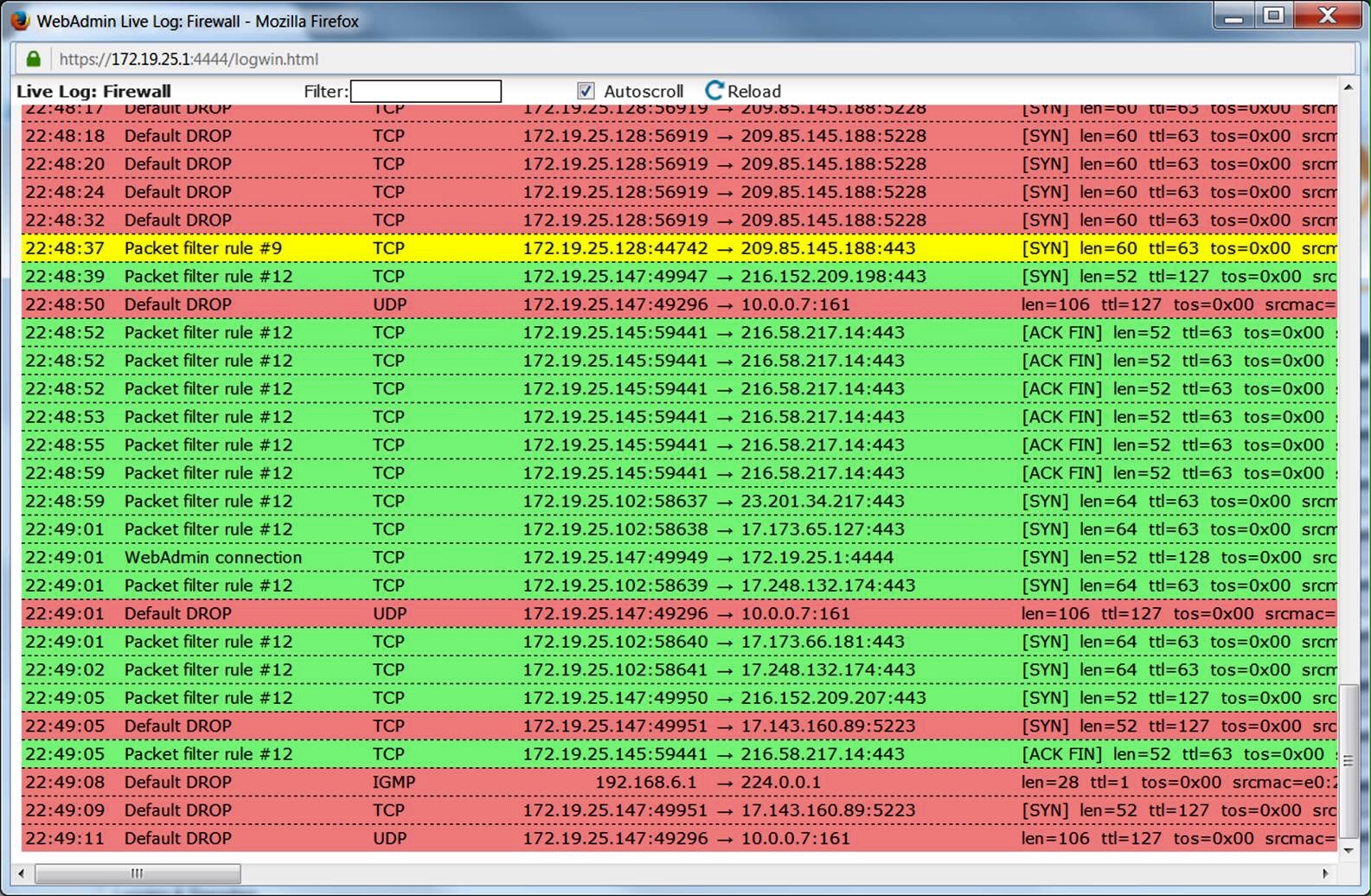
I could have found the rogue devices last year if I’d decided to dig in like I’m doing now. My kids, some of them anyway, “got away” with skirting the rules. But, what they don’t understand, fortunately, is that it’s not I couldn’t find them. I just didn’t care to. Now that they have my attention, there is very little chance of them slipping anything past me.
At least for now, Dad understands computer networks much better than they do. The old dog hasn’t run out of tricks yet.
Nice to know those years of training paid off at least for a little while.
Rodney M Bliss is an author, columnist and IT Consultant. His blog updates every weekday at 7:00 AM Mountain Time. He lives in Pleasant Grove, UT with his lovely wife, thirteen children and grandchildren.
Follow him on
Twitter (@rodneymbliss)
Facebook (www.facebook.com/rbliss)
LinkedIn (www.LinkedIn.com/in/rbliss)
or email him at rbliss at msn dot com(c) 2016 Rodney M Bliss, all rights reserved
